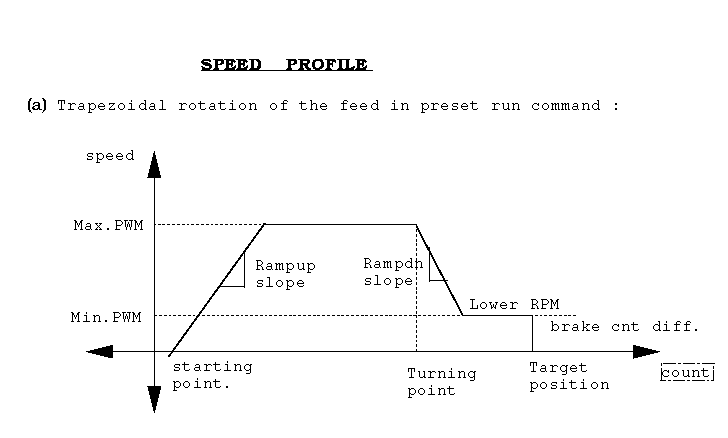Feed Positioning System
User Commands for FPS
There are various commands to be issued from user to control the feed rotation in the desired manner. Run commands are used to rotate the feed while set commands are used to set the FPS parameters for run commands and read commands are used to read the set FPS parameters.
RUN COMMANDS are used to rotate the feed in desired direction,by desired count and in desired manner by setting various FPS parameters.
Following are RUN commands used to rotate the feed:
- Run to Calibrate:
This is always the first command to be issued .It forms the part of the calibration process. When issued it causes the feed to move towards the 270 deg limit switch .When the feed hits the 270 deg limit switch ,the rotation is stopped and the current encoder count is initialized to 17000.
- Preset Run Command:
Using the preset run command the feed can be rotated to the target encoder count .This can used only after calibrating the feed i.e when feed is calibrated and idle.This command will get rejected if The target encoder count entered is less than the minimum angle or more than the maximum angle.
The trapezoidal profile followed by preset run command is as in fig